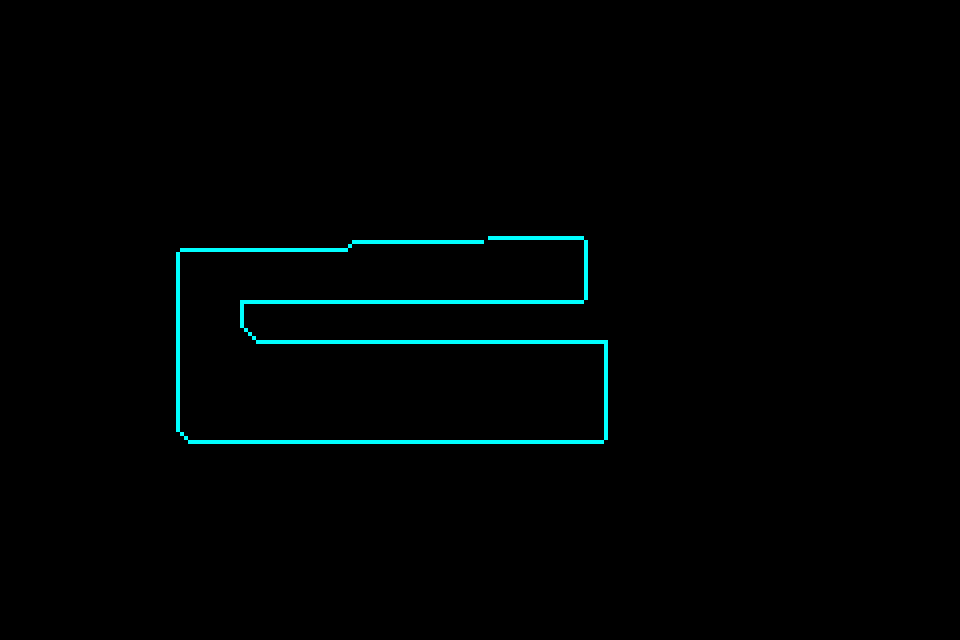Using Meson
Now that we have everything working, let’s take a look at how to use the meson build system. The game directory has a pre-written meson.build file, which you can use if you want to jump right in, but it’s pretty long, so for now, let’s start really simple, with a basic build file:
minrt = dependency('minrt')
elf = executable('guide-01', 'src/main.c',
include_directories: ['include'],
dependencies: [minrt],
name_suffix: 'elf')
makerom = find_program('makerom')
rom = custom_target('guide-01-rom',
input: elf,
output: 'guide-01.gba',
command: [makerom, '@INPUT@', '@OUTPUT@'],
build_by_default: true)
- We pull in dependencies (libraries that we want to use in our code) using the
dependency()function. - We build our program as an ELF file using the
executable()function. - We find external programs we want to use with
find_program(). - We use
custom_target()to add custom build steps (like turning our ELF into a GBA ROM).
Pretty straightforward, right?
Let’s add a library, to help us use the GBA’s hardware, libseven:
# NEW!
libseven = dependency('libseven')
minrt = dependency('minrt')
elf = executable('guide-01', 'src/main.c',
include_directories: ['include'],
dependencies: [minrt, libseven], # <- NEW!
name_suffix: 'elf')
makerom = find_program('makerom')
rom = custom_target('guide-01-rom',
input: elf,
output: 'guide-01.gba',
command: [makerom, '@INPUT@', '@OUTPUT@'],
build_by_default: true)
And write a basic program, that draws on the screen:
#include <seven/prelude.h>
#include <seven/hw/video.h>
#include <seven/hw/video/bg_bitmap.h>
#include <seven/hw/video/color_constants.h>
int main(void)
{
// To wait for V-Blank, we need some rudimentary interrupt handling
irqInitStub();
irqEnableFull(IRQ_VBLANK);
// Enable video mode 3, which lets us draw pixels directly to the screen
REG_DISPCNT = VIDEO_MODE(3) | VIDEO_BG2_ENABLE;
struct InputState input = inputNew();
int x = 120;
int y = 60;
// Our main game loop runs forever
while (true)
{
// Process inputs
input = inputPoll(input);
x += inputAxisX(input);
y += inputAxisY(input);
// Make sure x and y stay on the screen (240x160 pixels)
if (x < 0) x = 0;
if (x >= 240) x = 239;
if (y < 0) y = 0;
if (y >= 160) y = 159;
// Wait for V-Blank so we can draw to the screen without tearing
biosVBlankIntrWait();
// Draw a pixel to the screen
MODE3_FRAME[y][x] = COLOR_CYAN;
}
}
And if we run it… hey!